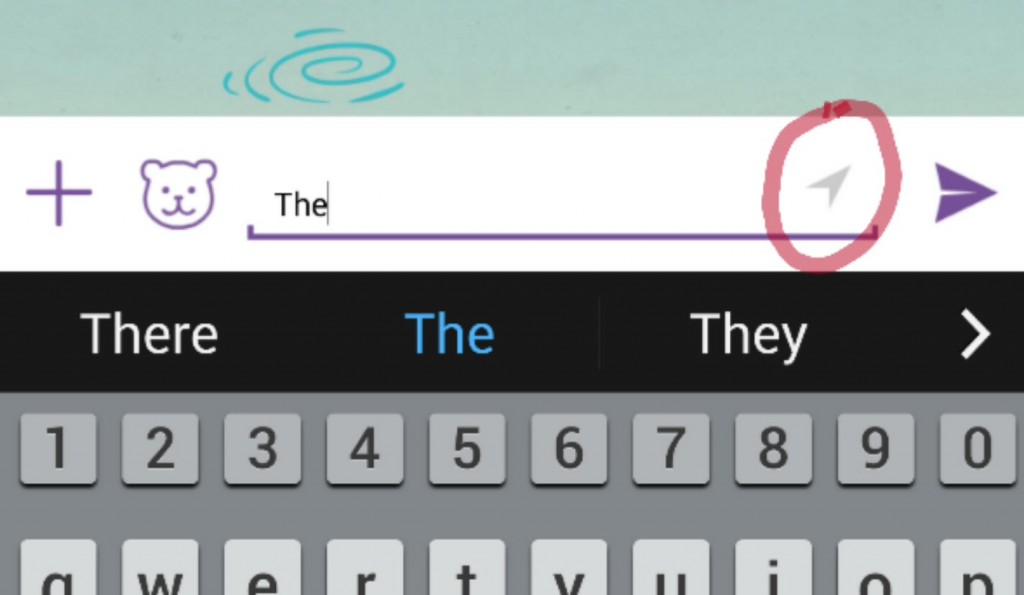Are you unwittingly using Viber location sharing?
While using Viber for Android, I noticed that some of my contacts had the location ballon next to each message that they sent. When I asked one contact something about where he was, he was really puzzled at how I was able to tell where he was without him telling me. When I brought it to his attention that he was sharing his location, he was shocked. Apparently he, like a lot of other people, was unwittingly sharing his location with every message that he sent through his Viber account. While there is nothing wrong with the Viber location sharing feature (it can help parents keep track of their young children for safety reasons), I think it is a better tool to use from an informed point of view, i.e. when you are aware that you are actualy sending your location with each message.
Here’s why:
- You may not want to share your location with somebody that you have not met yet.
- If you have someone stalking you, it makes it much easier for them to accurately locate you (particularly if you have fine GPS turned on)
- The Viber location sharing feature can lead to misunderstandings in relationships, particularly when the location is not set by GPS whereby the location is set from cell towers (network-based location) and can result in location inaccuracies. In this case, what can happen is that you can be reported as being at a location as far way as 2 km from your actual location.
- Additionally, lying about your whereabouts (for whatever reason) while unwittingy sharing your location can lead to embarassing confrontations and loss of trust.
I will now show you how you can control your Viber location sharing:
By default (at least on Android), Viber location sharing is set to on. There is a small toggle button (see image below) with a paper plane/arrow symbol. Tap on that symbol to turn location sharing on or off. Location sharing is off when the symbol is greyed out. When the symbol has a purple colour, location sharing is on.
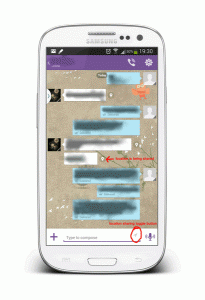
Viber location sharing. The red circle marks the switch for turning location sharing on and off. The red arrow shows the ballon indicator which appears next to every message with location data.
Update 18.01.2014: Here is a closer look at the Viber share location arrow situated to the left of the purple send button:
I recommend turning off this feature and using it only when really necessary.
I hope this helps someone out of a sticky situation! Let me know your opinions on this Viber feature in the comments below.